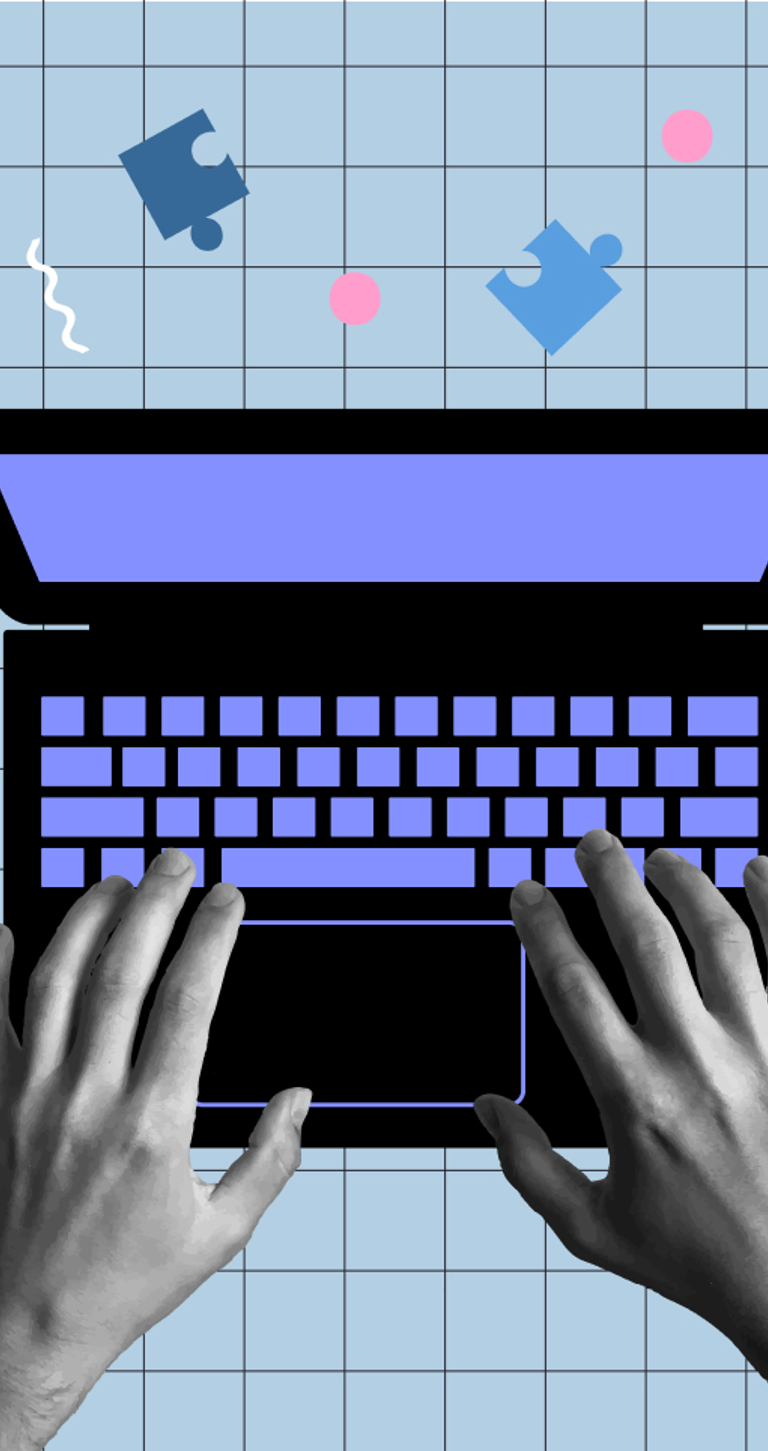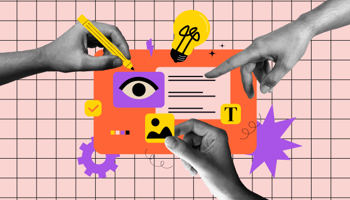One of the hardest things to balance when implementing your SEO strategy is the needs of your website’s users and the needs of the search engines. Sometimes it can be a fine line between good optimisation and over optimisation. So how do you stay on the right side of the line?
Here’s our quick guide to being content careful, and writing user friendly and SEO ready blog posts:
1. Choose your blog topic based on what information would be useful to or interesting for your users. Write content that answers common questions or solves common problems. E.g.: At Pixelbuilders, we might choose to write something like a user guide on how to use Google Analytics
2. Assign a keyword or keyword phrase relevant to your chosen topic, that would also be valuable for your business to rank for. E.g.: Google Analytics Guide
3. Write the first draft of your blog post offline, in a word document. This ensures your spelling and grammar is corrected and spell-checked. For the first draft, write naturally without worrying too much about your chosen keyword, just write for the user and ensure it is informative, correct and accessible
- 4. For the second draft of your blog piece you can start optimising for SEO.
Ensure you have written a minimum of 300 words on your chosen topic and if you can expand it, do. - Make sure you have used your chosen keyword throughout your copy. It should appear once or twice in its exact form and potentially once or twice as a close variant of the exact form
- Where relevant add in-text links to other useful or related content on your website, ensuring the link text is relevant to the link destination
- If appropriate include an in-text link to an external source related to your chosen topic, again ensuring the link text is relevant to the link destination
5. Give your blog post a title that includes your keyword or a close variant of it. E.g.: Your Complete Google Analytics Guide
6. Include relevant images in your blog post. Make sure each of these images has a relevant image title and image alt tag to help users and search engines understand what your image represents. Imagine your user’s device can’t load images and write your image title and alt tag to help them understand it without seeing it. Don’t use exactly the same wording for both though, as with all SEO, keep everything unique.
7. When styling your blog post in your content management system, make good use of your heading tags. Every blog post should have one and only one heading 1 or H1 tag in place and it should feature your chosen keyword. Do check whether or not your blog title is also your H1 tag as this is often the case and you will therefore not need to include another H1 tag in the body of your blog post
8. Space content apart, breaking it down into small, manageable chucks that can easily be read across mobile screen sizes. If applicable make use of the other heading tags from H2 to H6 to create visual markers throughout your content. H2 and H3 are the standard Heading Styles for section and paragraph headings.
9. Remember to write a Meta description for your new blog article. This should include your keyword and a good indication of what your blog post is about. If relevant you can also include a call-to-action. You should try to keep your Meta description within approximately 160 characters, including spaces, so think Tweet length! E.g. Read our complete guide to Google Analytics. Discover how to use it and how Google Analytics data can help you improve your online business.
10. Read it, Review it, Revise It and Read It Again. Once you have all these elements in place and your optimisation is complete make sure you read the article again from start to finish to ensure it is easy to read, grammatically correct and of course, that it makes sense.
So to recap, a well optimised blog article (or indeed any online content) should include the following:
Must Have
An assigned keyword
A Title
One H1 Tag
At least 300 words
A Meta Description
Should Have
Useful internal links
Useful external links
Images with titles and alt tags completed
Could Have
Other headings
A call to action